Getting Your Music Ready for the Masses
Whether streaming online or going on the air, some ideas for ensuring your songs sound their broadcast best

There are few things more rewarding than hearing a new song you wrote coming across a big-league radio station or web streaming service for the first time. Naturally, this assumes you started by properly prepping your work for public consumption—otherwise that initial listen could very well be a gut-wrenching experience.
Whether streaming online or coming over the airwaves, here is a checklist of things to do (and not do) to ensure your songs sound their broadcast best. A quick word of advice: while it is possible to create a suitable finished product on your own, always consider handing off to a reputable mastering professional with the tools, skills and ears to ensure the job is done right.
Choose your file format. Until fairly recently, the standard acceptable audio format for delivery to music services has been 16- or 24-bit WAV or AIFF files with a sample rate of 44.1kHz. However, as the industry continues to evolve, many platforms now accept files of at least 24-bit resolution and 48kHz or higher sampling rates. Providers and their distributors list uploading specifications, so check to be sure you have the right format beforehand. Avoid using a higher sampling rate than the platform can handle, as anomalies can occur if the site has to down-sample the submitted file.
Whatever you do, never settle for a reduced or “lossy” file like an mp3, even one that’s ripped at a higher sampling rate. Nor should you attempt to convert an mp3 to WAV—all you’re doing is creating a bigger file with the same compression characteristics. Which is why it’s important that you set your sampling rate when you begin the recording project and stick with the same settings through to the mastering stage.
Watch the processing. A common mistake that home dwellers make is to process the mixed track so that it already has that “on the air” feel—that is, using digital compressors/limiters, volume maximizers, equalization, and other enhancements in an effort to make the track louder and bigger-sounding. With the growth of streaming services, however, volume standards have themselves changed; today venues like Spotify or Apple Music use automatic adjustments to reduce the level of music that’s considered too “hot,” or boost volume if peak levels are below the platform’s threshold. This not only encourages a more consistent listening experience across different genres, but theoretically makes it less compelling for engineers to try and ratchet up the output in order to out-do the competition.
The problem is that terrestrial radio (and to a lesser degree some streaming platforms) continue to have their own tools for buttressing the sound—in fact, commercial FM broadcasters may use upwards of three different compression systems between the source and the transmitter! One can only imagine the potential consequences of feeding something pre-compressed into that kind of a processing scheme.
Even when going to a web-based platform such as a streaming service or internet radio, over-compressing can significantly rob your track of its natural dynamics. Bottom line, if you must use a compressor, go sparingly and keep it confined to the recording of certain parts, such as a vocal or bass guitar, rather than inserted into the master buss during mixdown.
Loudness is okay, clipping is not. When preparing your multitrack for mixdown, focus on the volume level of the individual elements, rather than the combined output level (other than ensuring only brief peaks into the red). When doing so, set your master level control to slightly above 0db, and the channel levels starting around -10db, thereby ensuring you have sufficient headroom for each track. If you set the mains volume too low, you’re more likely to incur digital distortion or “clipping” from pushing the track faders too high to compensate.


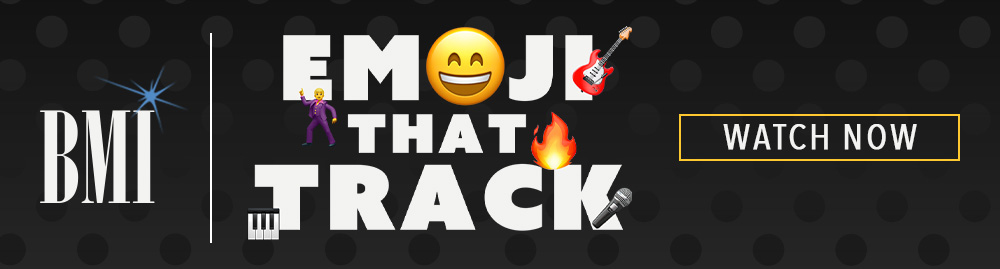



Community
Connect with BMI & Professional Songwriters