How to Improve Your Editing Skills…And Your Songs
Some basic ideas for seamlessly cutting up tracks

In the earliest days of recording, there was essentially one way to ensure you left the studio with a good product—you came in and performed flawlessly. If there was even a minor miscue along the way, you and everyone else on the session would need to start all over again. With the arrival of multitrack tape, suddenly engineers could cherry pick from different takes and complete a master by stitching together the best parts. This required putting the tape on an editing block, gently moving the reel back & forth to isolate the position, making a cut in the tape using a sharp utility knife, then joining the pieces together again using special splicing tape. As you can imagine, the process was not for the faint of heart, and over the years certain studio pros gained a reputation for their editing sleight of hand.
With digital, of course, there is so much less at stake, and the learning curve is far less steep. Still, there’s something to be said for developing your skills as an editor—and to that end, here are a few basic ideas for getting good at slicing up.
Find the right spot. When editing, the idea is to join different sections without making it noticeable to the listener. Some parts of a song work better than others—a brief pause in the music, for instance, is one obvious choice. If you’re attempting to meld drum tracks together, for instance, using a downbeat at the beginning or even middle of a verse often works well. Avoid editing near a cymbal crash (if you cut during the sustain you’ll hear it immediately); also, using a click track when recording will prevent unwanted changes in tempo that could wreak havoc when moving bits from one end of the song to another.
Always keep levels uniform. When attempting to comp from various mixes or takes, make sure all parts are recorded with the same amount of gain, limiting, reverb or other effect; should you trim the high end on one mix but not another, you’ll hear that as well. Not to worry—though it’s a little more work, you can generally tweak any non-conforming passage with your DAW’s toolkit to reduce volume, adjust EQ, increase/reduce pitch, and more.
Overlay versus inserting. Upon completing a master mix, you may suddenly hear a new guitar line or percussion part that might further enhance the sound. Rather than inserting the piece directly into your master, you could simply record the part as a standalone, then with your master waveform open, create a new audio track underneath and paste the additional bit in the general vicinity of the desired location. Using your software’s time-shift tool, carefully slide the part until it cleanly matches the downbeat on the master. As with any edit, zoom in to isolate just the bar or phrase you’re working on to ensure the smoothest of transitions.
Lock in your changes. If you’ve copied a synth lick to a chorus but then you trim the front of the chorus to better mesh with the pre-chorus, you may find that your synth is out of sync afterward. To prevent this, be sure to sync-lock any edits with the corresponding section.
Undo till you do it right. Obviously, the great thing about non-destructive processing is that nothing is final until you close out the program and shut down your machine for the night. So feel free to experiment with any number of editing configurations, knowing that if something goes askew, you can just hit “undo” and start all over again.


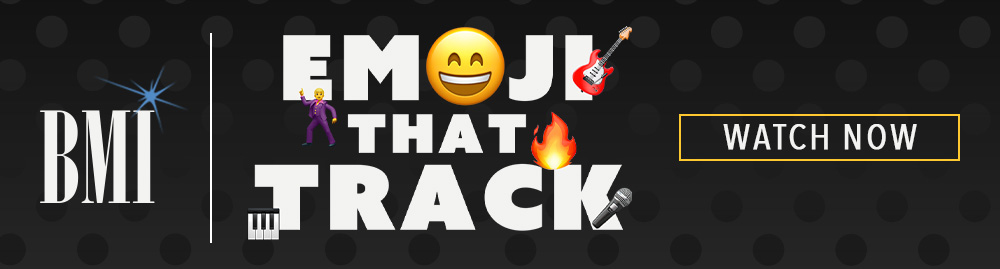



Community
Connect with BMI & Professional Songwriters