The Case for Monitors
If your ears are growing tired from constant headphones usage, a suitable set of studio monitors can be a healthier—and more accurate—listening alternative

In a recent column, we discussed some of the drawbacks of mainly using headphones for recording, ranging from unreliable mixes to, worse, the potential for significant hearing loss due to sustained eardrum pummeling. One semi-simple solution: rather than always strapping speakers to your head, try putting them out in front of you instead. Good studio monitors not only give your ears a break, but when properly configured can offer the truest representation of your work-in-progress. Here are some ideas when considering monitor pairs, including driver size (big enough, but not overly so), amplifier type (to ensure quality, distortion-free sound) and, perhaps most importantly, where to put them.
Speaker types. Like recorders, microphones and other gear, pricing on home-studio sized monitors has dropped precipitously over the years, making it more feasible to have respectable sound in your workspace. There are a wide range of systems to choose from, including both passive and self-powered monitors, with speakers that range from a modest 3 inches to much bigger cabinets housing 10-inch bass drivers (and which are generally reserved for more expansive, professional environments). Typical monitors are “two-way,” i.e., one speaker each for bass and treble frequencies; active monitors come with a built-in bi-amp “crossover” for determining which frequencies go to where, and as such are generally preferable to passive models. There are even systems that support three different drivers for the ultimate in mix and listening versatility, and for which you will usually pay dearly (upwards of five times more than standard monitors). And while a sub-woofer may help improve bass presence, it could have a decidedly negative impact on neighbor relations.
The nearfield advantage. First and foremost, never buy more sound than your room can handle—that is, having larger speakers in a smaller area could result in unnatural bass overtones and annoying flutter echoes. And of course the more volume you’re producing, the greater the chance of having your music infringe on others’ privacy. For most of us, then, a “nearfield” system is generally the best bet—as the name implies, these monitors are meant to be installed close to your listening position, i.e., usually no more than about three feet away, and may be placed directly on your mix desk (at head level), though preferably on stands situated on either side of your workstation. For adequate low-end you’ll ideally want bass drivers in the 5”-6.5” range, paired with a one-inch domed treble speaker. Nearfields can be placed horizontally or vertically, though upright is usually best for ensuring that mid-and upper-frequency signals (including vocals) are aligned with your ears.
Placement and treatment. While you’re treating yourself to a new set of speakers, don’t forget to treat the area that will house them. This is a crucial step, as even top-tier monitors may be downright underwhelming if they’re in the wrong spot! If possible, try to keep some space around the speakers—say, closer to the middle of the room, rather than up against a wall or in corners—to avoid unnatural or muddy bass sound. Putting curtains or throw rugs in the vicinity of the monitors will help prevent random room reflections, and you should also “decouple” the speakers from the surface by placing a piece of sill foam or other absorbent material directly underneath. Again, the idea it to keep the path between the drivers and your ears as dry as possible so that you’re optimizing the direct sound.
Headphones half the time. Having monitors doesn’t mean you should stay away from headphones altogether; on the contrary, you could use your monitors to get an approximation of where the mix and stereo spread ought to be, then, perhaps in the evening when sound leakage is more of a concern, switch to headphones to finish the job. Even if you do half and half, you’ll be spending much less time putting your ears at risk. Be sure the headphones you’re using are studio quality (as opposed to consumer-grade models which usually add artificial color); also, so-called “open back” headphones are typically better for hearing bass frequencies and are therefore better-suited for mix work.


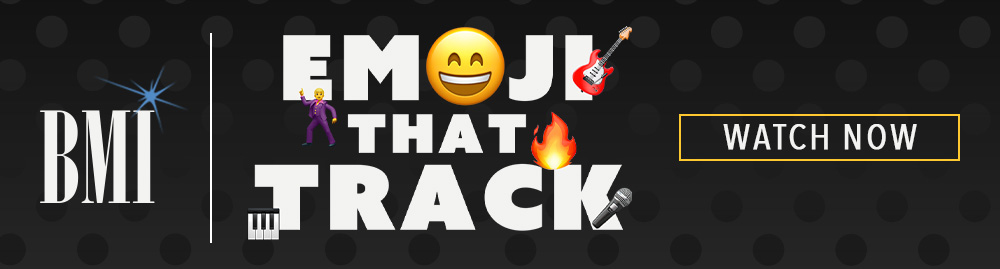



Community
Connect with BMI & Professional Songwriters