BMI members can avoid any delay in receiving royalty payments by signing up for Direct Deposit to their bank account.
Direct Deposit offers instant access to your royalty payments without the worry of waiting for checks to arrive, cashing them or misplacing them. When signing up for these benefits, you can also help us in our efforts to “go green” by choosing to receive your royalty statement electronically. Applications for these programs are available within Online Services.
BMI’s partnering with Payoneer allows those without a U.S. bank account to take advantage of direct deposit benefits, see more.
Your BMI Account Number can be found in the welcome email you received from BMI, or on the following documents:
You can locate your BMI Royalty Statements by logging in to your Online Services account.
You should keep your BMI Account Number private and should only use this number when speaking with a BMI representative to help them locate your account. You should NOT use your BMI Account Number when registering works.
If you have already created an Online Services account, you can log in here: Online Services.
If you have never logged into Online Services and need to create an account, you can follow the “Create Your Account” instructions found on the left side of the login page.
If you have forgotten your username or password, or if you find that your password is expired, you can follow the “Forgot Username/Password” instructions found on the login page. You will need to use the email address or mobile phone number that BMI has on file for your account.
If you’re a writer who affiliated using our online form, you may find your BMI contract is available in your Online Services account.
If you cannot locate your agreement through your Online Services account, a copy of your BMI contract can be requested. Download the BMI Document Reproduction Form and follow the instructions. Please note that there is a fee for document reproduction.
To update your account information, you must first log into your Online Services account.
Once you’re logged in, from the menu on the left side of the screen, you can:
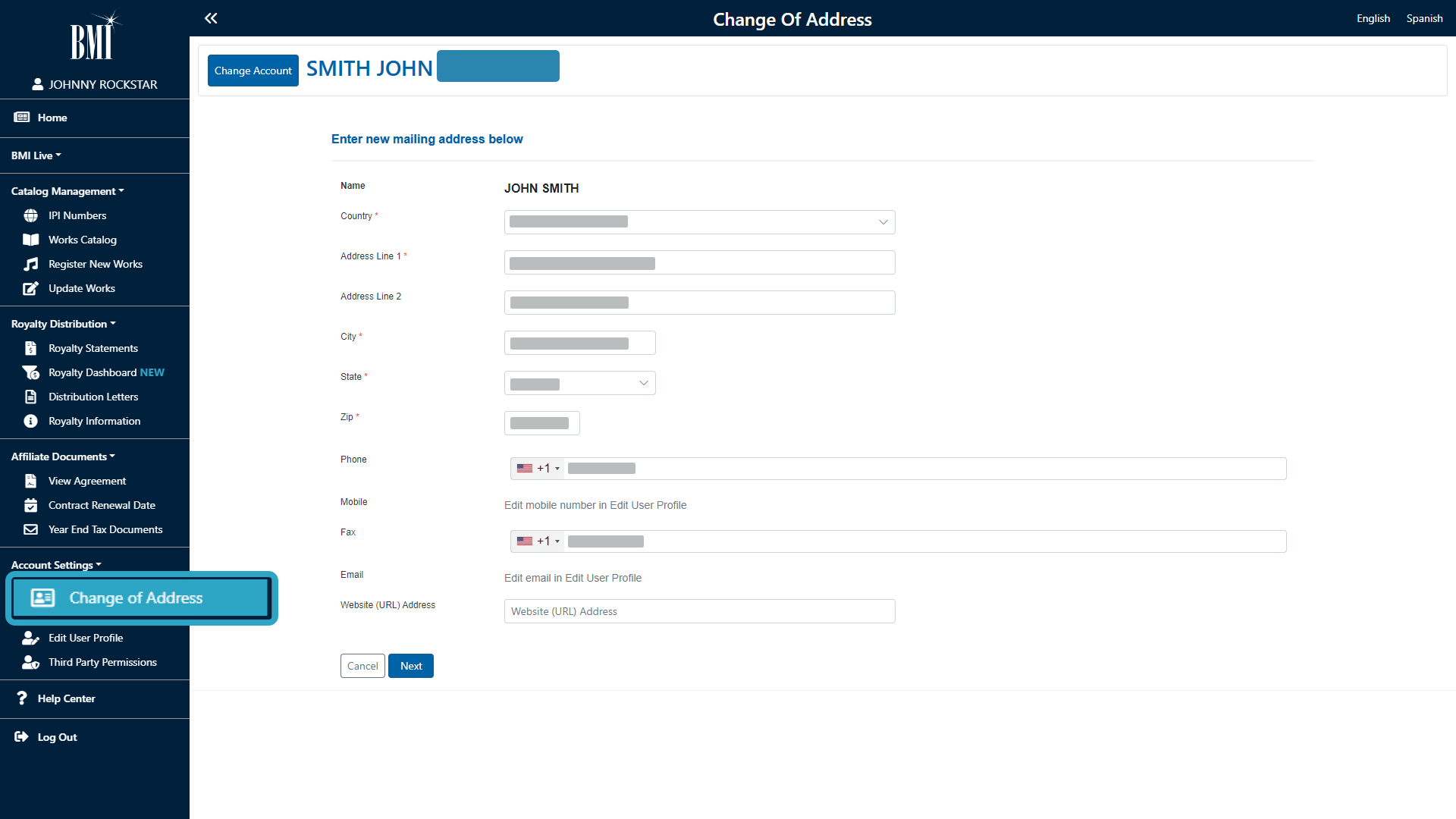
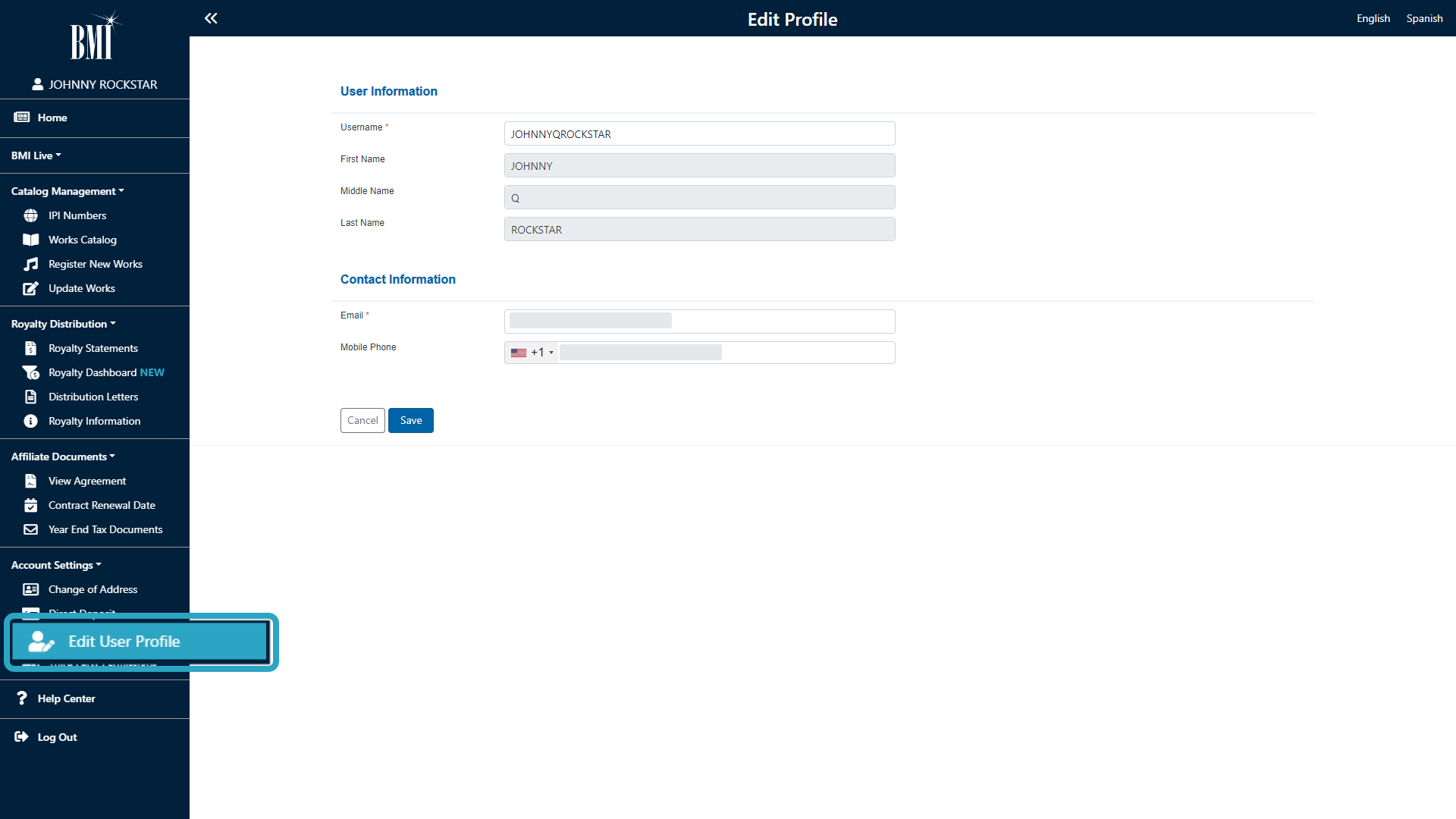
IPI stands for: Interested Parties Information
CAE stands for: Composer, Author and Publisher
The IPI/CAE number is a publicly accessible international identification number used to identify participants on a work. Writers and publishers will be assigned a unique number for each name/AKA on file with BMI. Therefore, writers with multiple names/AKAs will have multiple numbers.
Register your works using the IPI Number associated with the name/AKA you would like to appear on the new work. Regardless of the IPI Number you decide to use, the royalties will all be directed to your BMI account. Please note your BMI account # is not your IPI#. Please do not use a BMI account number as an IPI# when registering a work.
Locate your IPI numbers via Online Services or via Songview.
IPI Numbers are available in Online Services. Once you log in to your account, click IPI Number.
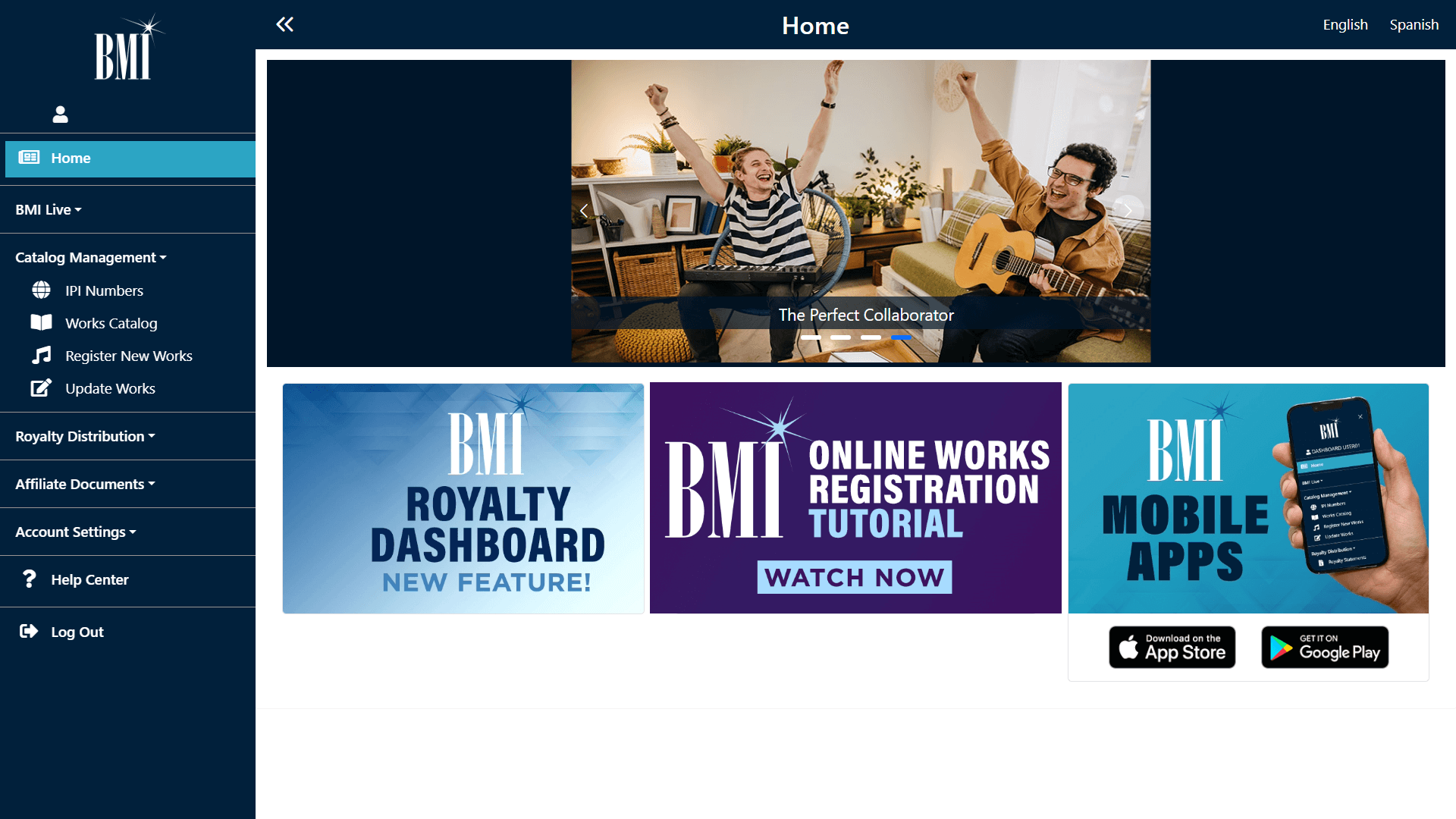
If you only have one BMI account, you will be taken directly to your IPI information.
If you have multiple BMI accounts, under My Accounts, click the name of an account.
In the example below, this person has access to their BMI writer and publisher accounts.
Your Legal Name and any AKAs registered with BMI will be listed on this screen, each with its own unique IPI Number.
The IPI number appears under the column IPI#.
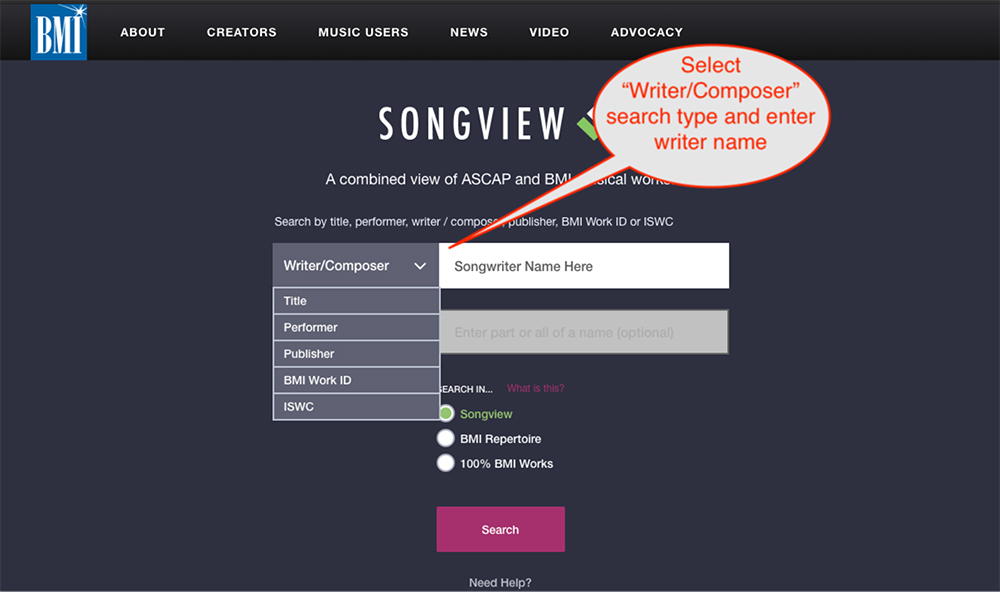
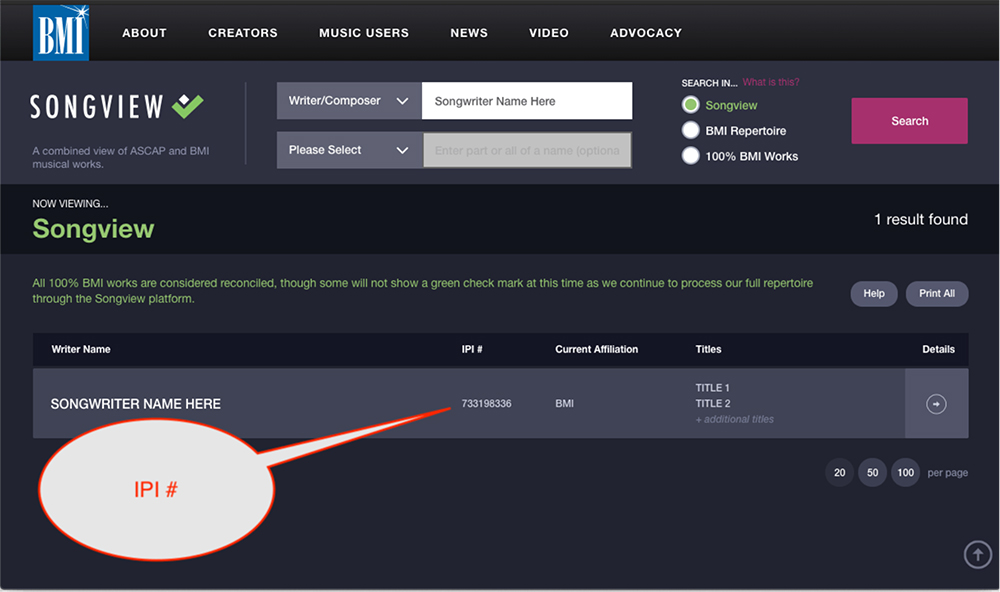
Forms for changing the name and/or ownership of a publishing company are available on the Forms page.
Or download them directly, here:
When we find that BMI royalty checks have gone uncashed for an extended period of time, a member may be sent a letter in an attempt to have the checks reissued.
See more info on our Uncashed Royalty Checks page.
Yes, you can register with Payoneer and use the USD banking information they provide to set up direct deposit through your BMI Online Services account. Royalty payments of $2.00 and above will be paid to your Payoneer account. Please refer to your Payoneer terms and conditions for any fees that may apply.
You may also elect BMI to send payment via wire; however, earnings must reach $250 or above before a quarterly payment is made, or $25 or above in August’s distribution. Please refer to bmi.com under Frequency of Royalty Payments for more information about Accruals. Please see your Bank’s terms and conditions for any fees that may apply. You can request a wire transfer form by emailing International@bmi.com.
With your authorization, a manager or other third-party can be granted access to your account using their own unique username/password. To keep your confidential information secure, please do not share your username/password with your manager or other third-party.
To grant authorization, send an email to onlineservicesaccess@bmi.com with the following required information:
You can remove third-party access at any time through your own Online Services account by clicking on “Third Party Permissions,” and then select “Edit” next to their name.
It is the responsibility of the third-party administrator to register works on your behalf. Please contact your administrator if works are not appearing under Works Catalog in your Online Services account.
Can't find something you are looking for? Contact us.